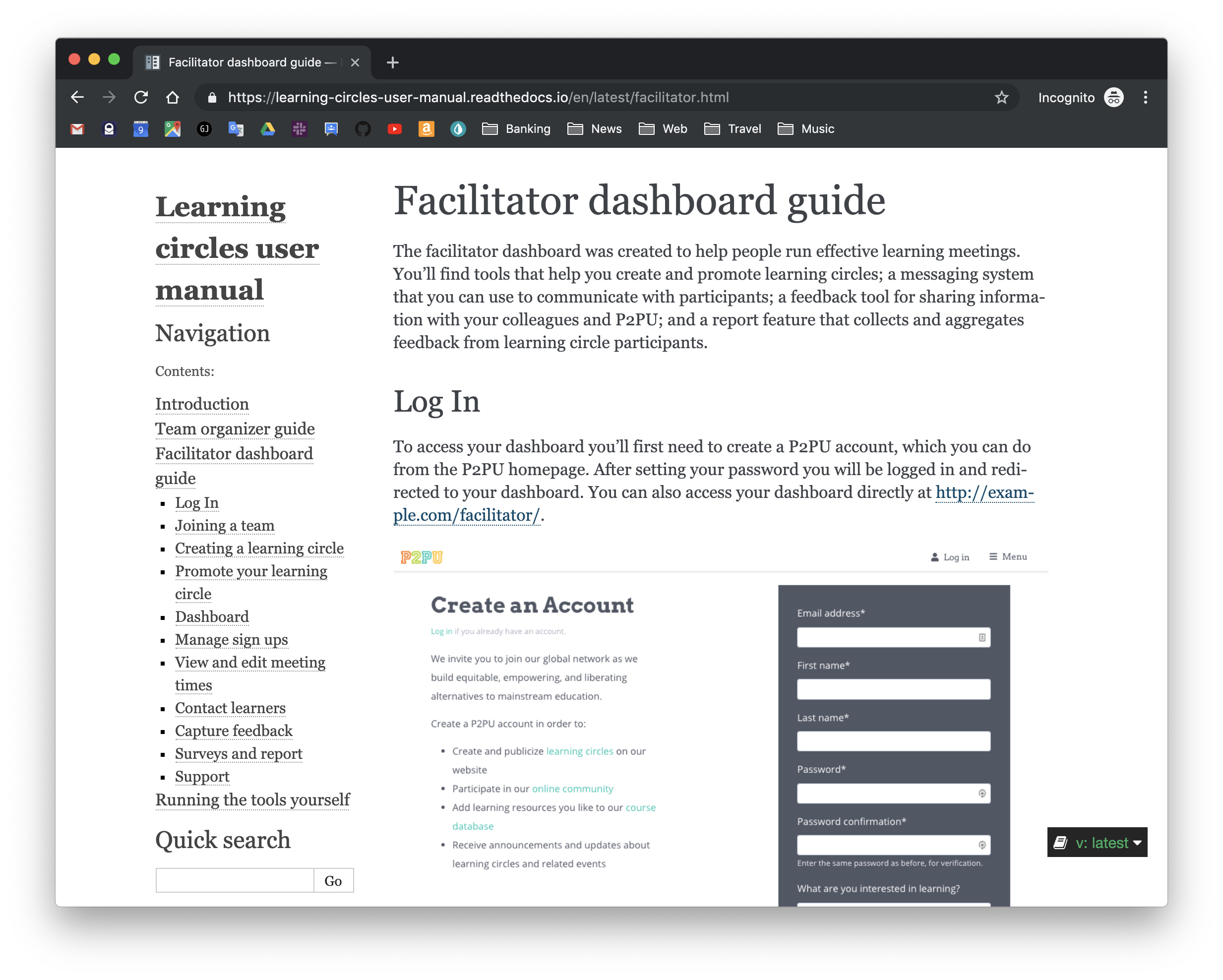You might have heard about facilitator dashboard mentioned elsewhere and wondered what exactly it is. As part of learning circles, we have built a free, light-weight tool to help you stay on top of what’s happening. Facilitators and organizers can access their dashboards simply by logging in to our site. From here you can perform a variety of functions, including:
- Update learning circle details like location, course, etc.
- Find the link to give to users to sign up
- Close signup to prevent further signups
- Update individual meeting details or create new ones.
- Record your feedback for a meeting after it happened.
- Send new messages to learners or edit a scheduled reminder.
- See who signed up for the learning circle and what their responses to the signup questions were.
- Manually add learners to the learning circle
You can read more by reviewing the user documentation: