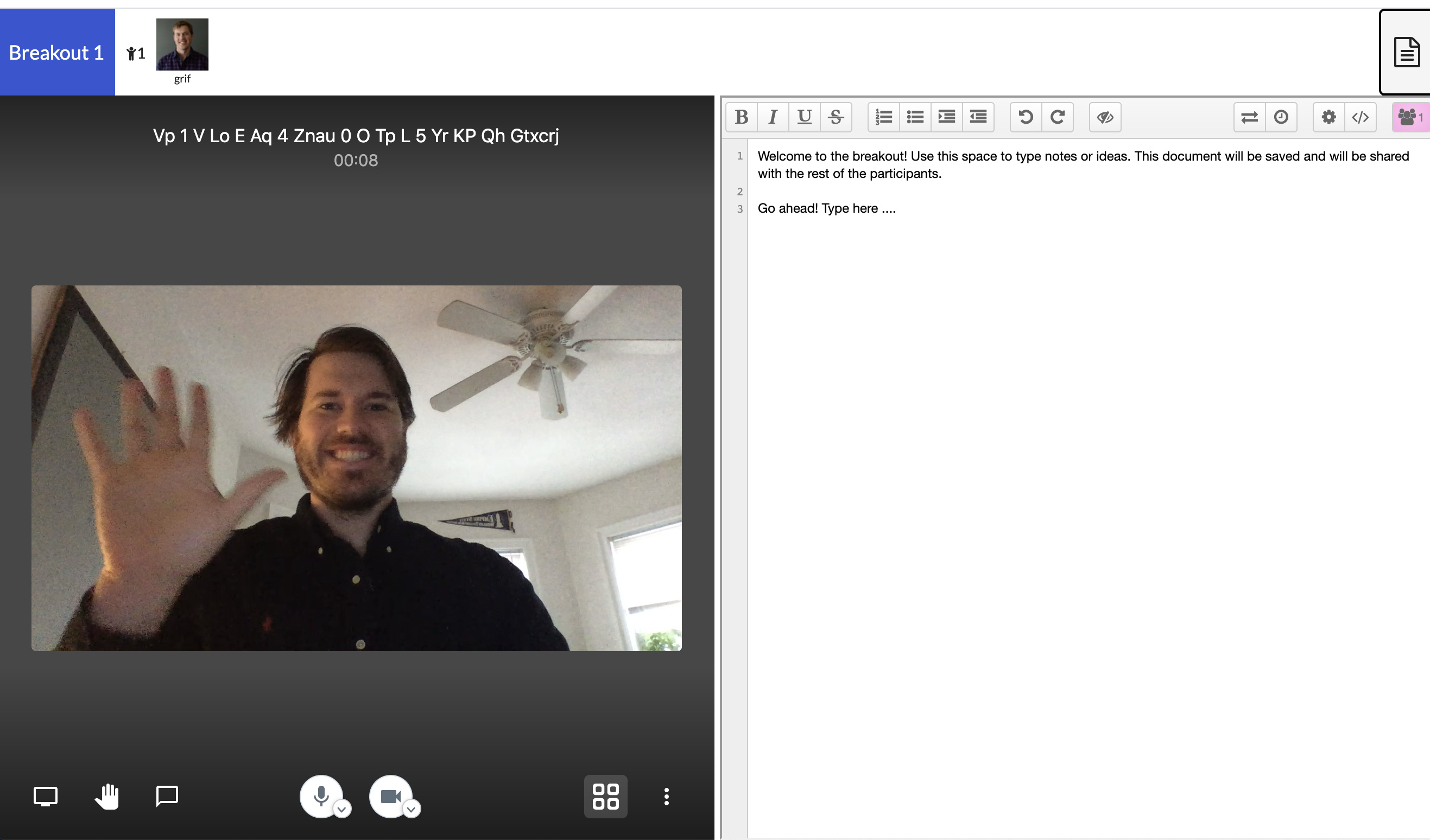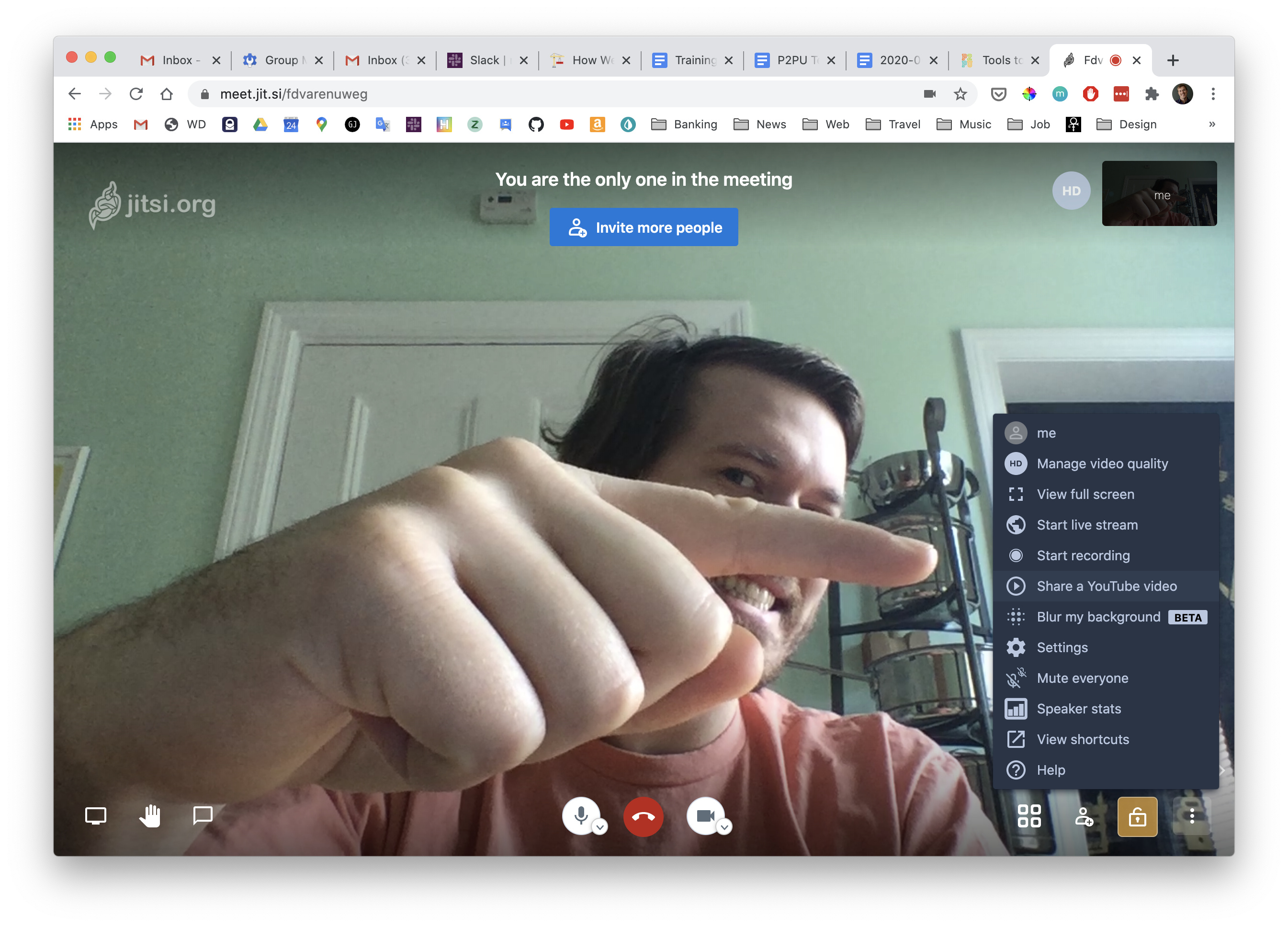So a coworker and I put together a quick document about how to run an online book group and part of that was to include ways to communicate. We included all the things we already knew or have been hearing about. Obviously, not all of these will work for learning circles or for other groups, but here’s what we have:
Survey Monkey - This is a great way to poll group members about where they want to meet or what books they want to read next.
Goodreads - Create a Goodreads group, where you can poll your members and have a forum/text discussion, with you as the moderator. This has no phone or video aspect.
Zoom - A video/chat conferencing service where you can host up to 100 people, but your meetings can only last up to 40 minutes with a free account. There is an app for this.
Google Hangouts - Video/chat conferencing via your computer or as an app.
Jitsi Meet - Video/chat conferencing without an account. Put in the name of your group meeting and it opens up a conference call right then and there. Works on their website and as an app.
Free Conference Call - This is what our union uses for our conference calls. It sets up a phone number and a passcode members would use to connect in. This is over the phone, with no video aspect.
Facebook - if you have a following on your branch Facebook page, utilize it! You can hold a text-based group discussion in the comments of a post.
Uberconference - Host a video/chat conference with up to 50 people for up to 5 hours. (The free account is usually up to 10 people and up to 45 minutes, but because of the virus, they’ve done a temporary upgrade.) It can support both video chat from a computer and audio calls from any telephone, making it even easier to use for groups who may not have access to a computer with a microphone or the internet. *This one was recommended by our IT team.
Slack is also great for small groups to have forums to discuss things in.
My department at work is currently using slack to keep in touch along with email, but primarily in place of email and other methods of communicating. Since I already had a Slack account for learning circles that I’d abandoned awhile ago, I dusted it off and we have it as a backup in case of Jitsi problems.

 a free self-paced course at
a free self-paced course at