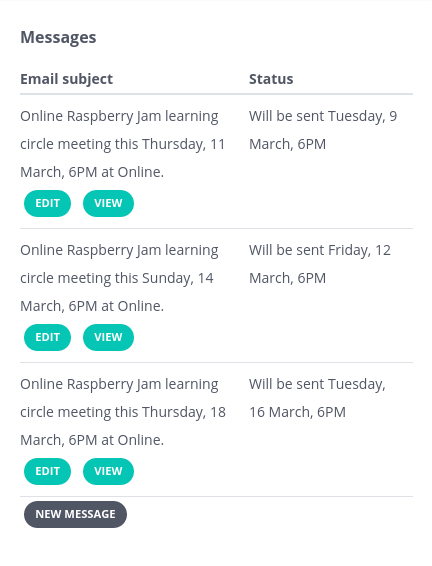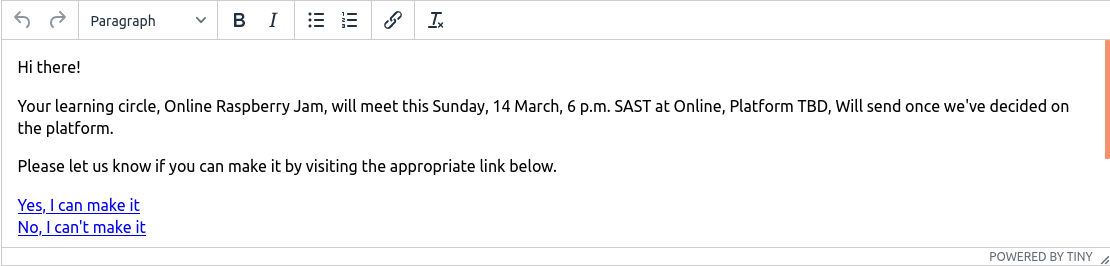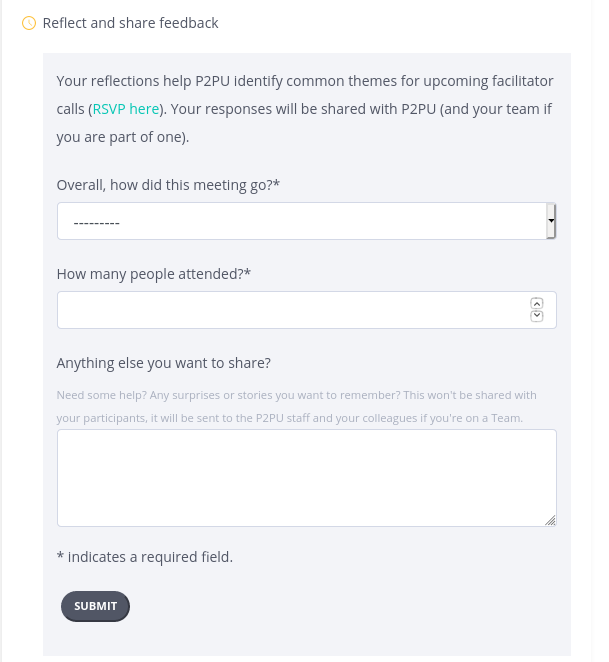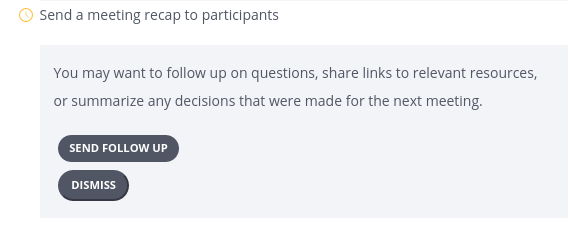Planned changes to reminders, reflection and wrap up
We recently finished an overhaul of the learning circle management part of the dashboard, you can read all about that here. Based on your feedback, we’re making some changes to how messaging and reflection works.
Meeting reminders
Firstly, when you create a learning circle, all reminder messages will be available for you to edit. We’re adding an edit link for the reminder in the meeting card or you can find it in the list of messages.
Reminders will be sent automatically 2 days before a scheduled meeting time or if your meetings are scheduled less than 2 days apart, the reminder will be sent after the previous meeting has finished.
We’re also taking this opportunity to rephrase the RSVP actions. Rather than asking learners if they’re coming, we’re asking them to inform their facilitator in the case that they cannot attend a meeting.
Reflection and wrap up
Secondly, we’re updating how we ask you to reflect after a meeting. We’re planning to ask how it went in general, how many people attended and provide a place to capture a summary of the learning circle.
Instead of pulling parts of your reflection into the reminder for the next meeting, we’re suggesting that you send a message dedicated wrap up message to learners after a meeting. If you want to add something for the next meeting, you would be able to edit the reminder for the next meeting.
In addition to what is described above, we’re adding formatting support for messages, so you’ll be able to do basic text formatting and add links to you messages.
What do you think?
- Do you have any thoughts on the proposed changes
- How do you think the RSVP should be phrased?
- Are there other ways you would like to capture feedback or send follow-ups?