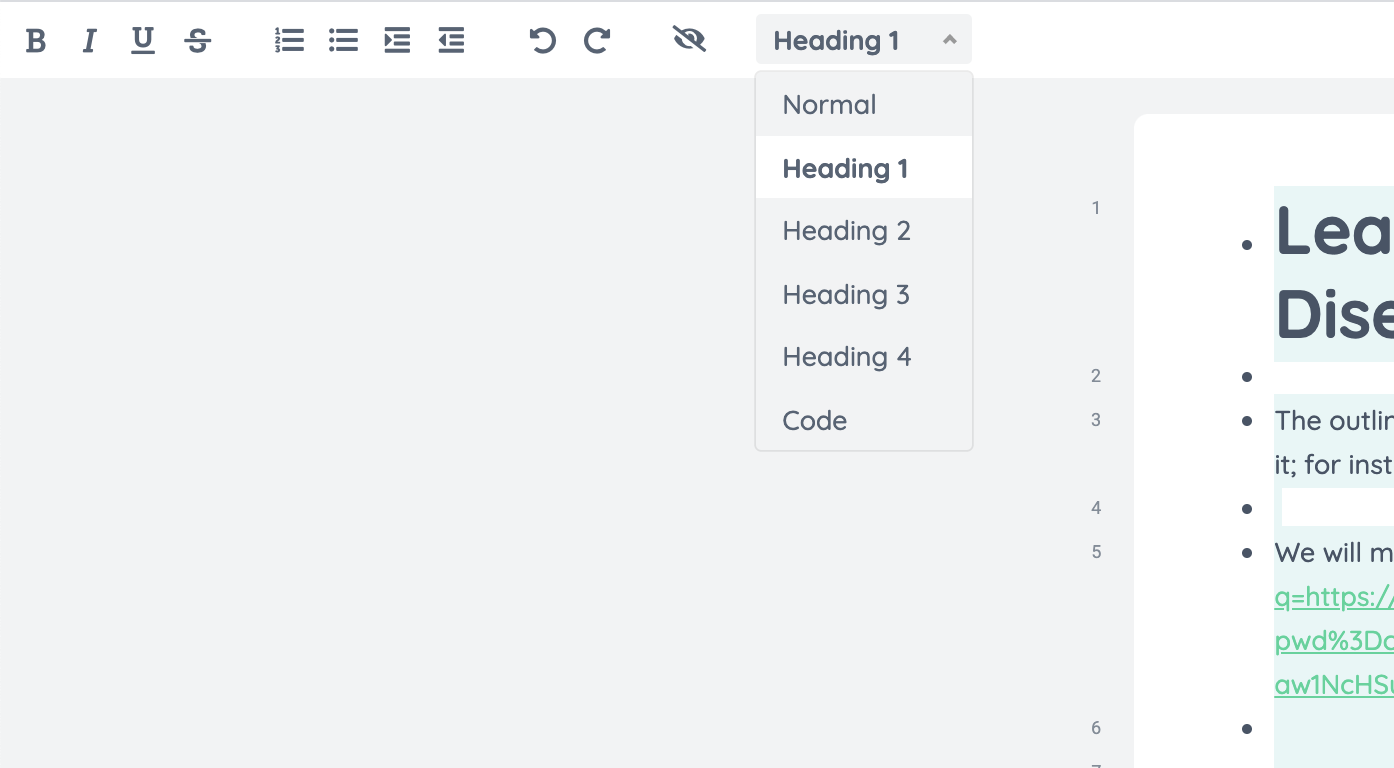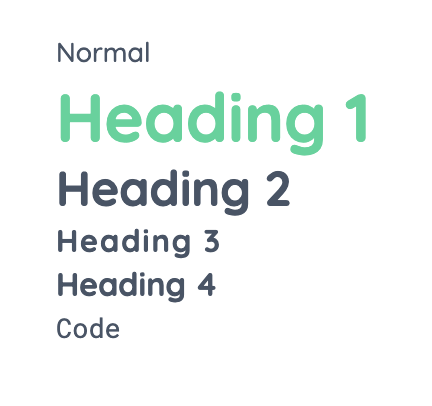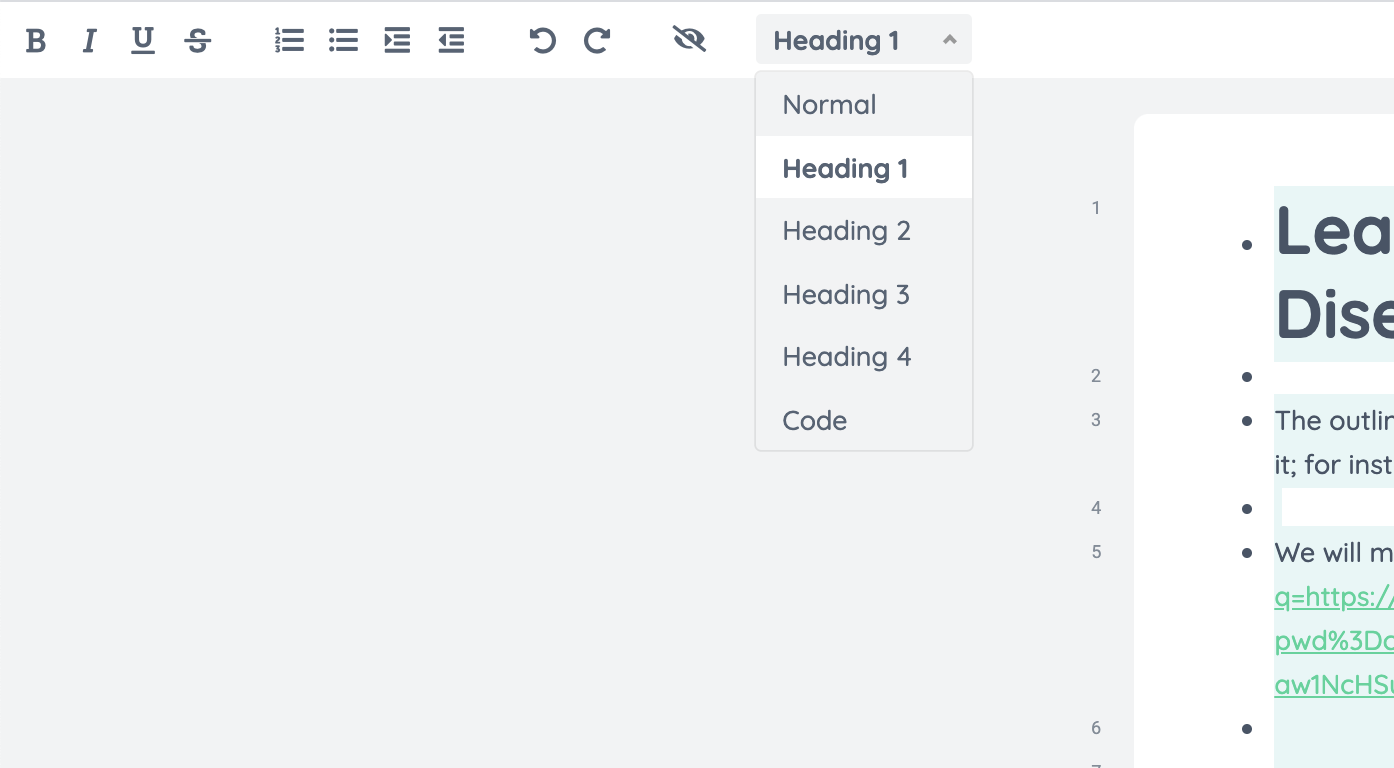
Screenshot of Etherpad menu bar. Tools from left to right: Bold, Italic, Underline, Strikethrough, Numbered List, Bullet List, Indent Text, Outdent Text, Undo, Redo, Delete all Authorship Colors, dropdown menu of Heading styles
Here are what the different heading styles look like:
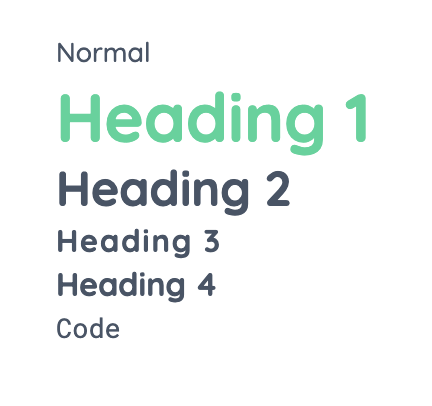
Etherpad does have formatting options though they’re not as robust as Word or Google Docs. Unfortunately, I don’t think the formatting transfers very easily when importing or copying from a Word/Google doc, so it will likely always require some manual effort to tidy it up once moved in Etherpad.
We primarily use a mix of bolded text, bullet points, and the different heading styles in the drop-down menu (pictured above). I spent a few minutes organizing the document you shared in the way we usually set up P2PU etherpads, which you can see here:
https://etherpad.p2pu.org/p/Infectious_Diseases-formatted
Feel free to use or modify it however you like! It should also copy and paste more easily into your existing etherpad without losing the formatting. I’m very happy to help with this if you need.
As you’re setting up your document, if you notice any formatting options that are missing and would be nice to have, please let us know! We have the ability to customize the tools in Etherpad with community-created upgrades and may be able to add some of those missing features. Sorry for the trouble!