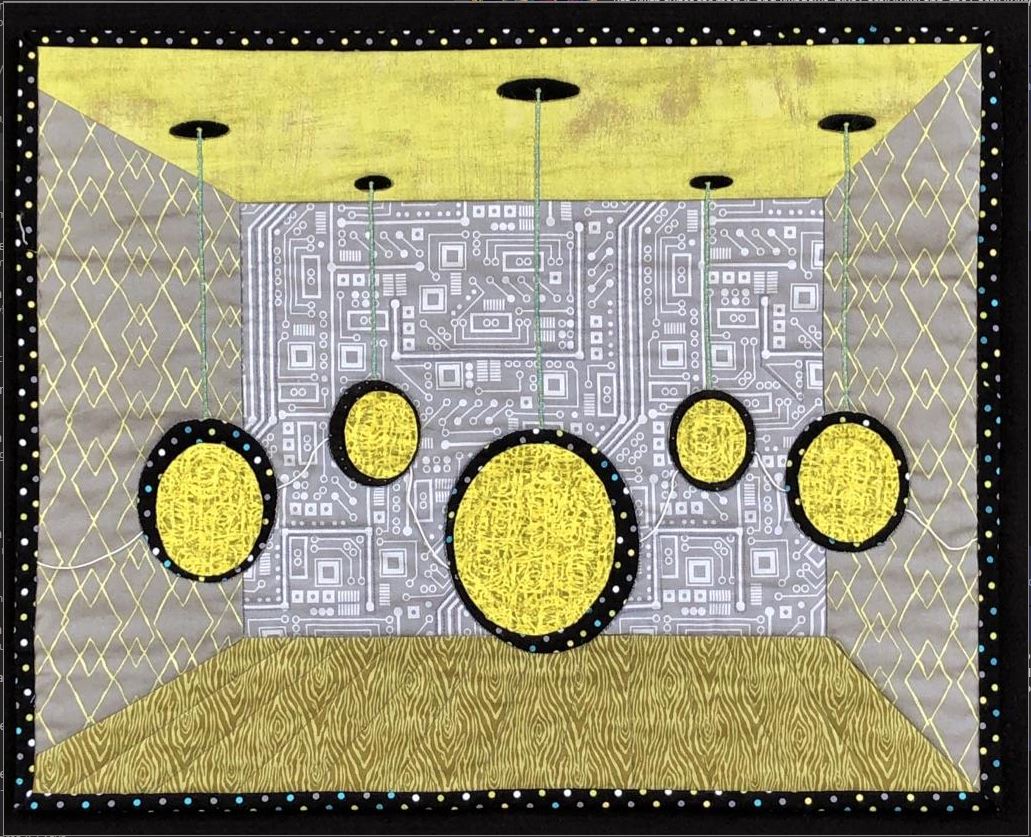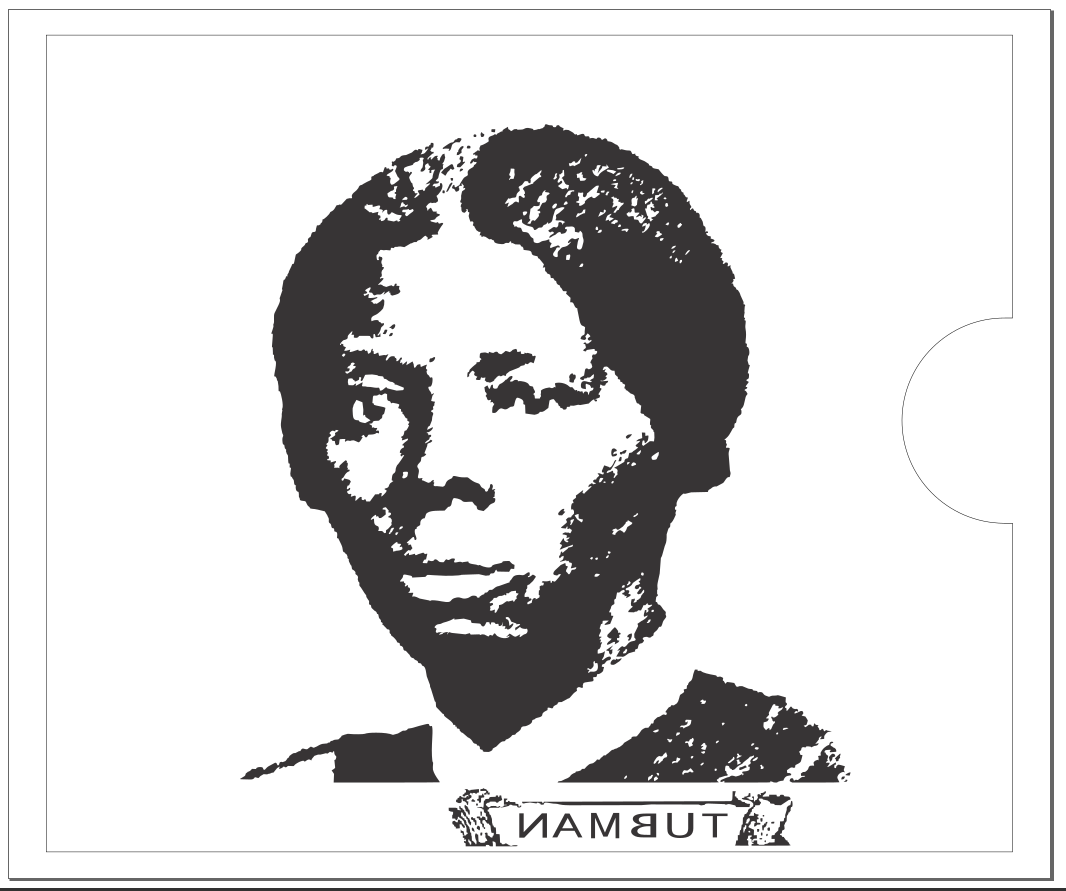What recommendations do you have for other facilitators who are using "2D Design with Inkscape"? Consider sharing additional resources you found helpful, activities that worked particularly well, and some reflections on who this course is best suited for. For more information, see this course on P2PU’s course page.
Hello, my name is Andrea Herman, and I’m the coordinator of our Innovation Lab makerspace at Saint Paul Public Library.
Our makerspace is open limited hours, but our current challenge is how to offer training in equipment like the laser engraver remotely. This class was intended for new patrons who might be interested in the laser engraver. They could create a design, send it to me, and I engraved it on the laser engraver. Then they could pick it up during our Library express service for short visits. Not all attendees made a design for pick up, some just wanted to create a digital artwork or learn about the process. We also had interviews with experienced designers and a live demo of the laser engraver.
Most of the course materials were from the Inkscape web site itself, plus some YouTube videos.
2D Design Learning Circle Week 1 Agenda.pdf (274.1 KB)
2D Design Learning Circle Week 2 Agenda.pdf (627.7 KB)
2D Design Learning Circle Week 3 Agenda.pdf (139.8 KB)
2D Design Learning Circle Week 4 Agenda.pdf (161.6 KB)
I think this class could also be used simply to teach graphic design, without the laser engraver aspect, although that does give it a “hook”. It requires attendees to have a computer and some experience in using one. Inkscape works with Windows, Macs, and Linux machines, but only works on some Chromebooks and requires some Linux skill to install.
Here are some photos of attendees’ completed projects: